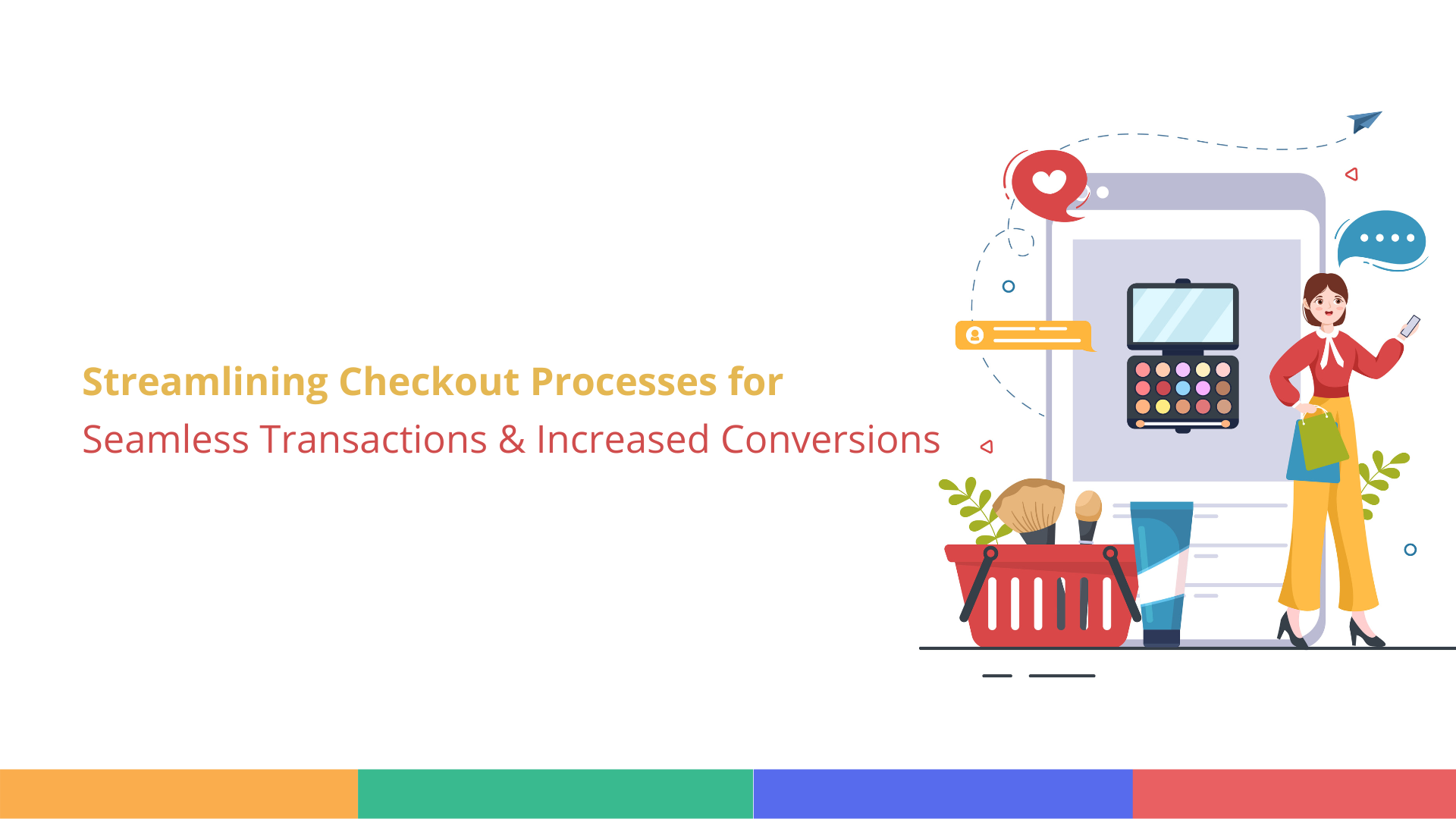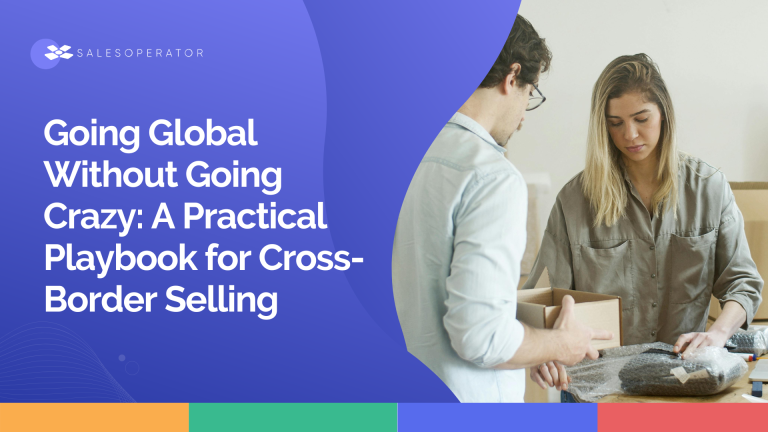As a small e-commerce seller, you know the importance of every sale. Yet, many potential customers abandon their carts during checkout. By improving your checkout process, you can turn more of these almost-sales into actual revenue.
In this blog, let’s explore how to make your checkout process experience smoother and more user-friendly.
First, consider the information you’re asking from your customers. Many sellers make the mistake of requiring account creation before purchase. This extra step can discourage buyers. Instead, offer a guest checkout option. You can always invite customers to create an account after they’ve completed their purchase. This approach respects your customers’ time and makes it easier for them to buy from you.
When it comes to the checkout itself, ask only for essential information. Stick to what you need: name, shipping address, and payment details. If you’re selling digital products, you might not even need a shipping address. Every extra question you ask is a chance for the customer to reconsider their purchase. Keep it simple and straightforward.
Now, let’s look at how you present these questions to your customers. Use clear, easy-to-read text and make sure your input boxes are large enough for easy typing, especially on mobile devices. Where possible, use dropdown menus or autocomplete features to speed up the process. For example, you can use the customer’s zip code to automatically fill in their city and state. These small touches can make a big difference in how quickly and easily a customer can complete their purchase.
Payment options are crucial in the checkout process. While it might seem simpler to only accept credit cards, offering multiple payment methods can increase your sales. Consider adding options like PayPal or digital wallets such as Apple Pay or Google Pay. Services like Stripe or Square can help you set these up without much technical know-how. The more payment options you offer, the more likely customers are to find a method that works for them.
Trust is a big factor in online purchases, especially for smaller, less-known sellers. Throughout your checkout process, make sure you’re building trust with your customers. Display security badges and logos of accepted payment methods prominently. If you offer guarantees or free returns, make this clear during checkout. These reassurances can help hesitant customers feel more comfortable completing their purchase.
One often overlooked aspect of checkout is letting customers know where they are in the process. A simple progress bar or step indicator (like “Step 2 of 3: Shipping Information”) can reduce anxiety and keep customers moving forward. It’s a small addition that can make a big difference in completed purchases.
Unexpected costs are a common reason for cart abandonment. Be upfront about all costs from the start. If you can offer free shipping, great – if not, make shipping costs clear early in the process. Consider providing a shipping cost calculator on the product page or early in checkout. This transparency builds trust and prevents unpleasant surprises that might drive customers away.
Here’s a tip many small sellers overlook: save cart information for customers who start checkout but don’t finish. This allows you to send reminder emails about items left in the cart, potentially bringing customers back to complete their purchase. You might even offer a small discount as an extra incentive.
Remember, your job isn’t done when the customer clicks “buy.” Send a clear order confirmation email right away. Follow up with shipping information and tracking numbers as soon as you have them. This keeps customers informed and reduces worries about their purchase, leading to a better overall experience and increasing the chances they’ll buy from you again.
Lastly, keep in mind that improving your checkout process is an ongoing task. Pay attention to where customers are dropping off in the process. Try different layouts or wording to see what works best. Listen to customer feedback and be willing to make changes. As a small seller, you have the advantage of being able to make changes quickly and see results fast.
All of these things may sound trivial but it all adds to great customer experience. If you want to know more about you can read our blog: Customer Experience: Identify Pain Point to Great Experience (salesoperator.net)
Conclusion
By focusing on making your checkout process smoother and more user-friendly, you’re not just increasing sales – you’re creating a better experience for your customers. In the competitive world of e-commerce, this attention to customer experience can set you apart and build a loyal customer base. Every improvement you make to your checkout process is an investment in your business’s growth and your customers’ satisfaction. Keep refining, keep improving, and watch your sales grow.